728x90
반응형
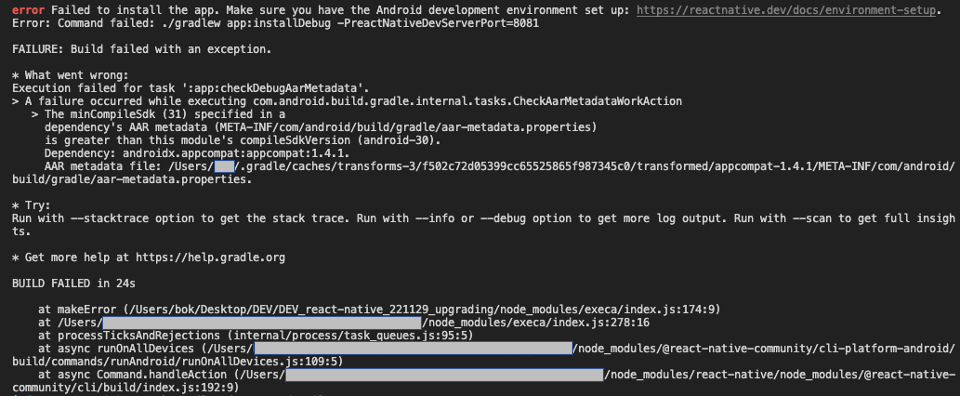
error Failed to install the app. Make sure you have the Android development environment set up: https://reactnative.dev/docs/environment-setup.
Error: Command failed: ./gradlew app:installDebug -PreactNativeDevServerPort=8081 FAILURE: Build failed with an exception.
* What went wrong: Execution failed for task ':app:checkDebugAarMetadata'.
> A failure occurred while executing com.android.build.gradle.internal.tasks.CheckAarMetadataWorkAction
> The minCompileSdk (31) specified in a dependency's AAR metadata (META-INF/com/android/build/gradle/aar-metadata.properties) is greater than this module's compileSdkVersion (android-30). Dependency: androidx.appcompat:appcompat:1.4.1. AAR metadata file: /Users/.../.gradle/caches/transforms-3/f502c72d05399cc65525865f987345c0/transformed/appcompat-1.4.1/META-INF/com/android/build/gradle/aar-metadata.properties.
* Try: Run with --stacktrace option to get the stack trace. Run with --info or --debug option to get more log output. Run with --scan to get full insights.
* Get more help at https://help.gradle.org BUILD FAILED in 24s
# 원인
: 2022년 11월부터 Android API 31 타게팅이 필수로 변경되면서 발생한 에러
* reference : https://stackoverflow.com/a/74355365
* reference : https://developer.android.com/google/play/requirements/target-sdk?hl=ko
# 해결방법
: 나의 경우는 0.65.1 을 사용하고 있었기에 android > build.gradle 에서 아래 내용 추가하여 해결
추가로 스토어 배포를 위해서는 Android API 31 로 변경이 필요함
allprojects {
repositories {
...
}
// 추가
configurations.all {
resolutionStrategy {
// Remove this override in 0.65+, as a proper fix is included in react-native itself.
force "com.facebook.react:react-native:" + REACT_NATIVE_VERSION
}
}
}
* reference : https://github.com/facebook/react-native/issues/35210#issue-1436785719
* reference : https://react-native-community.github.io/upgrade-helper/?from=0.65.1&to=0.65.3
728x90
반응형